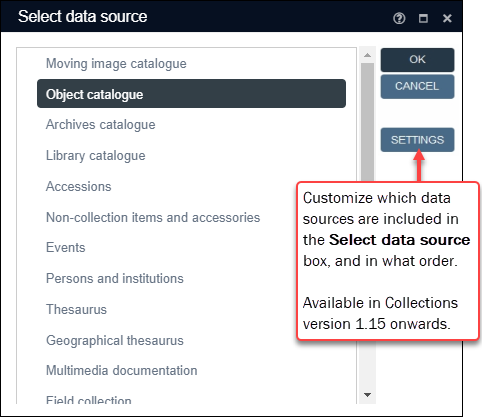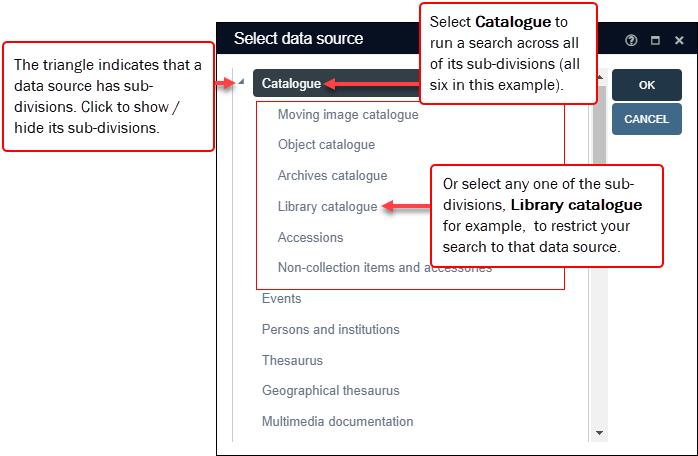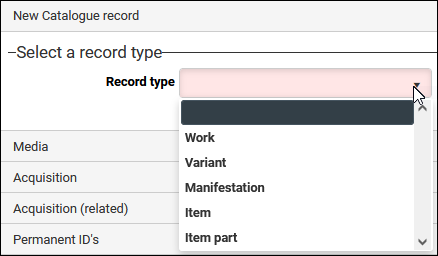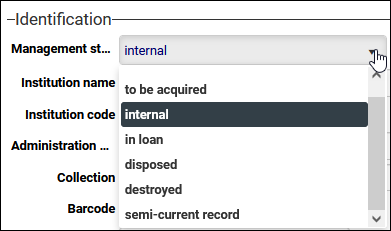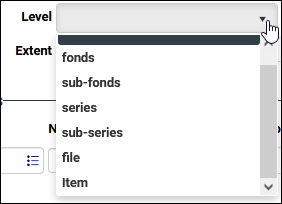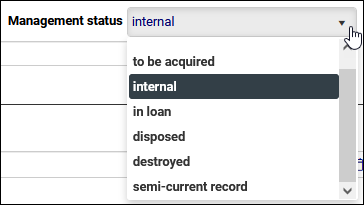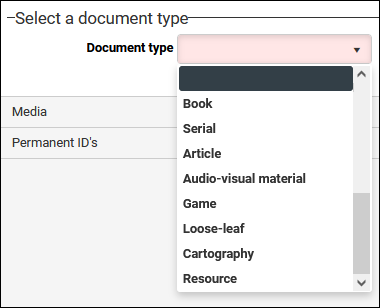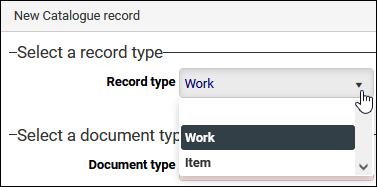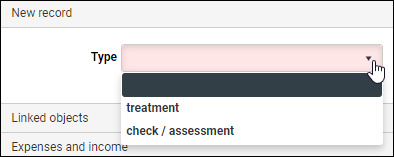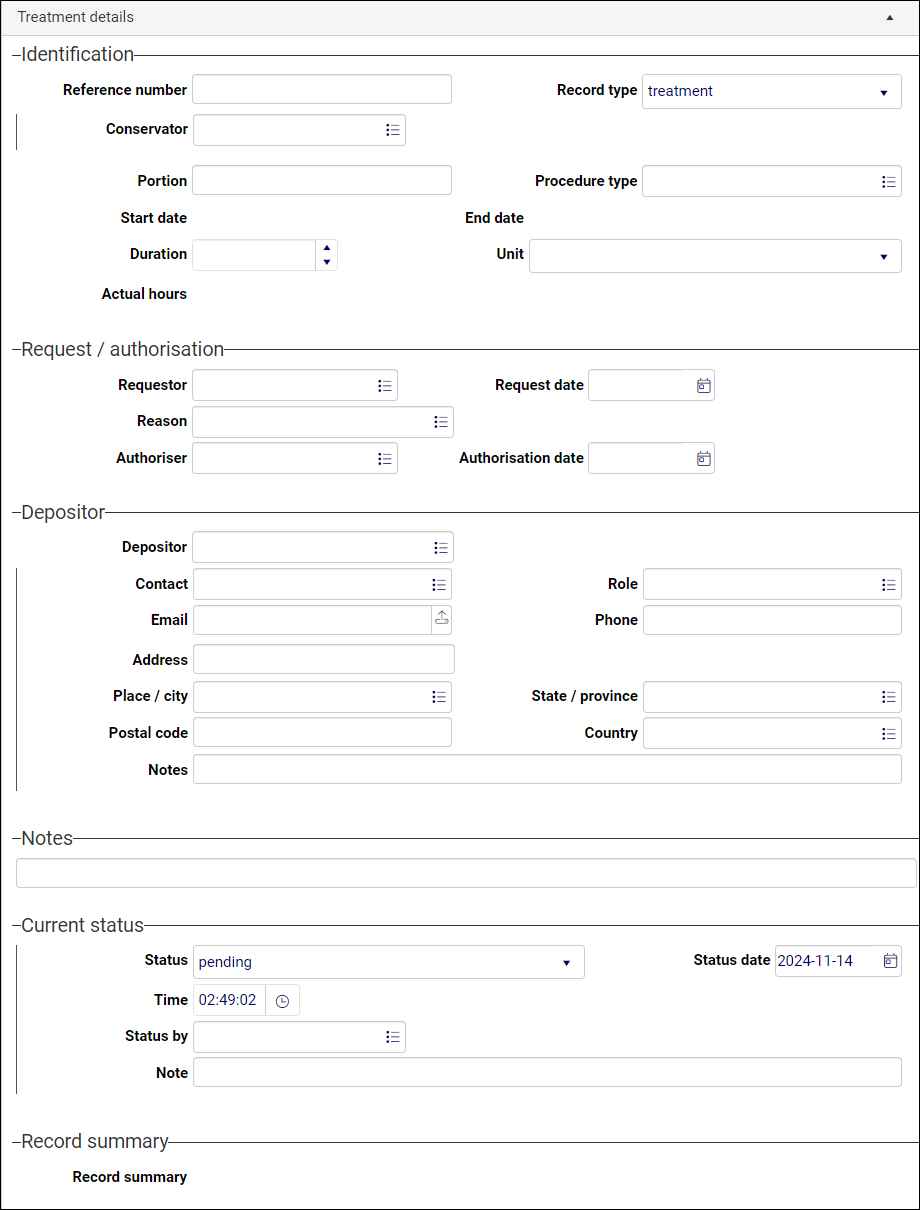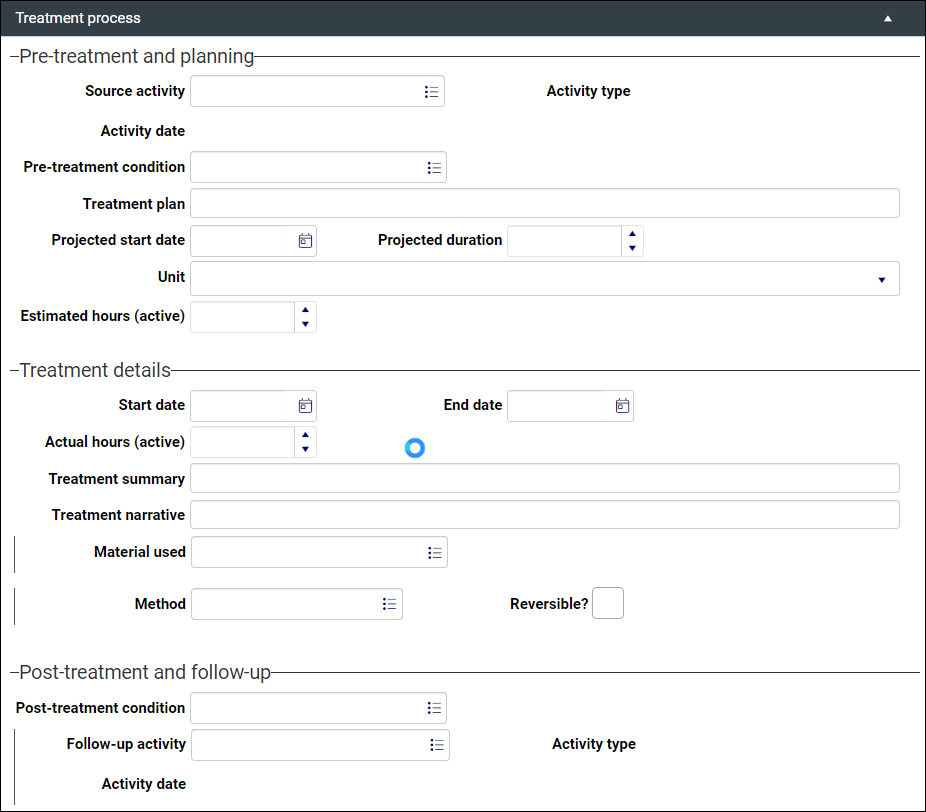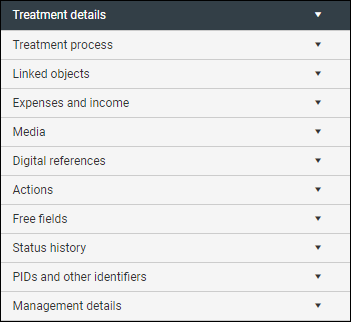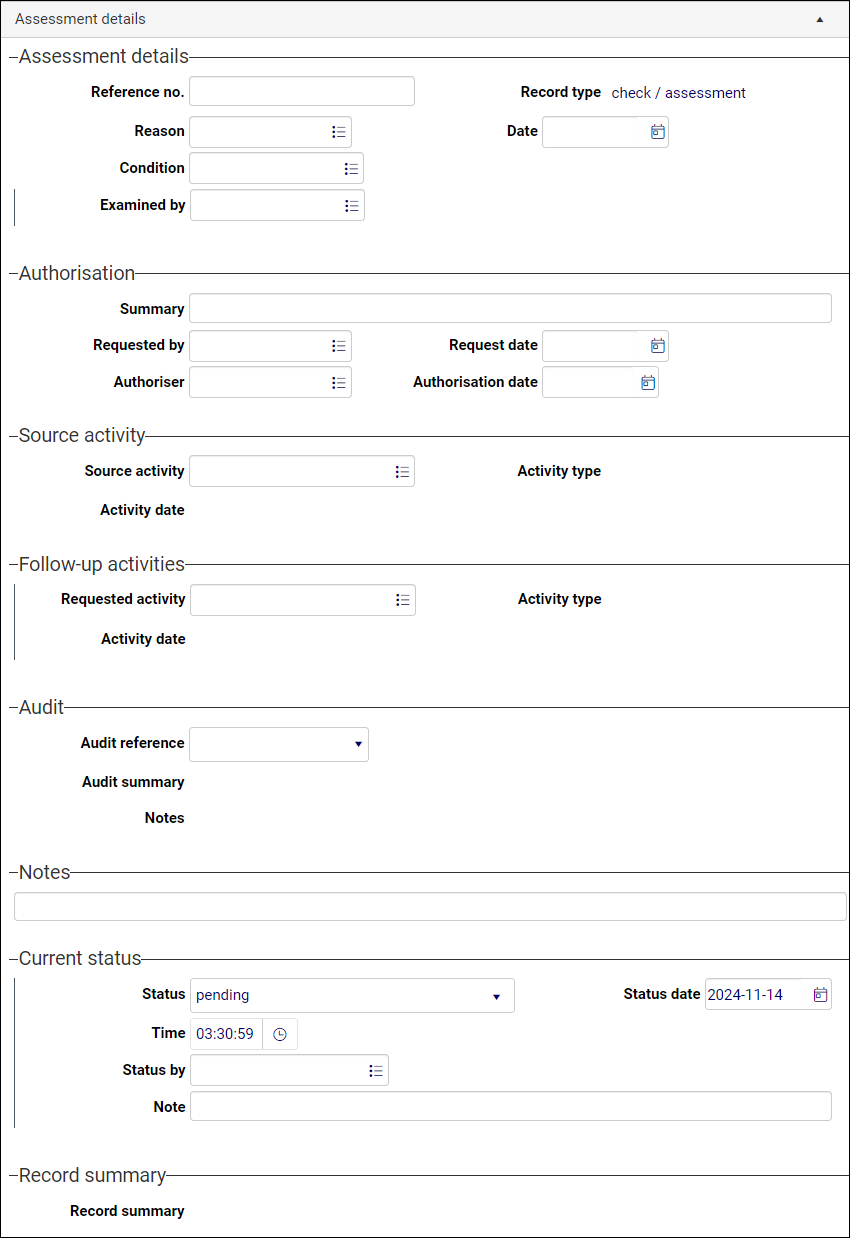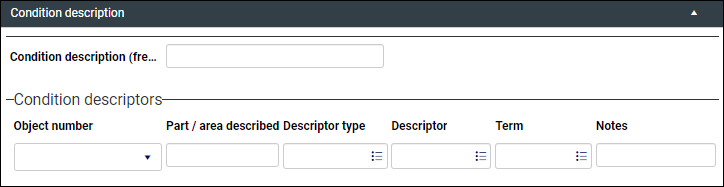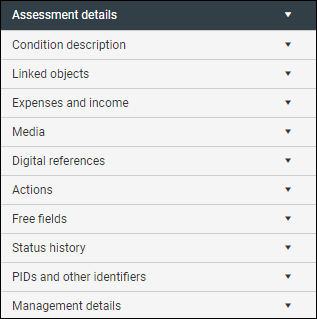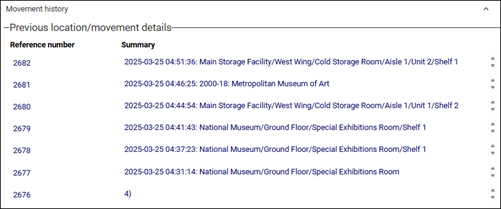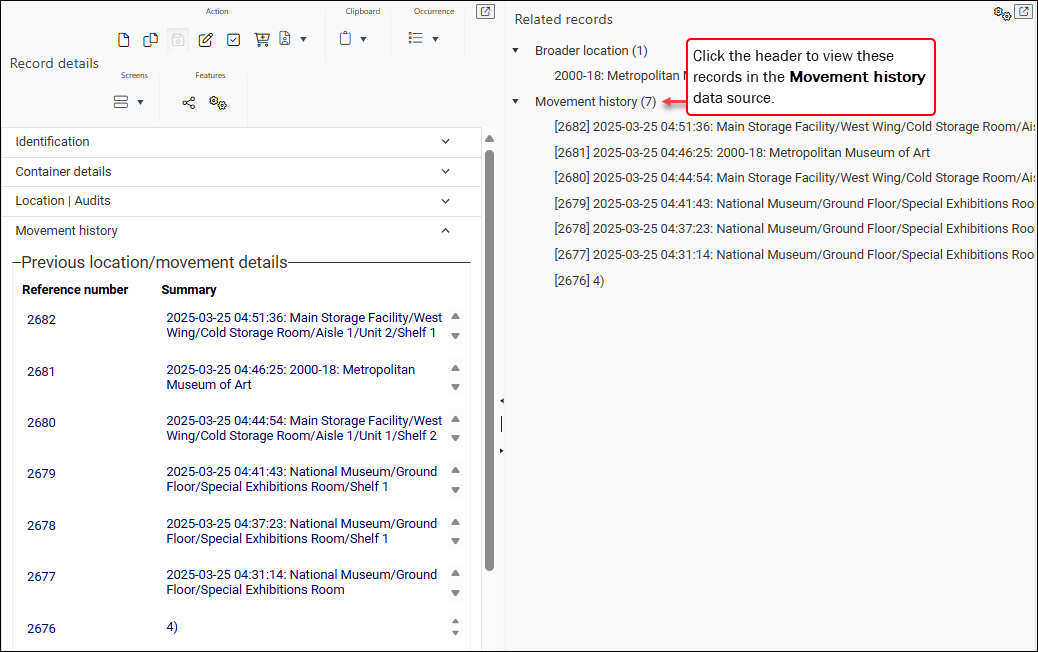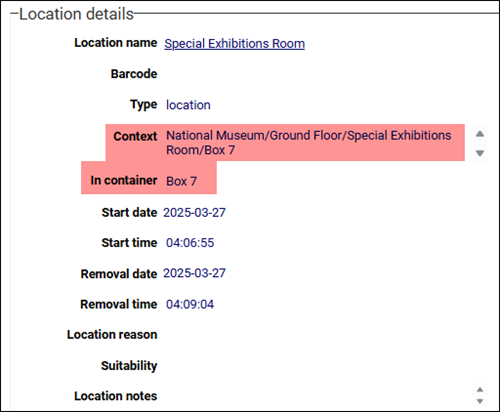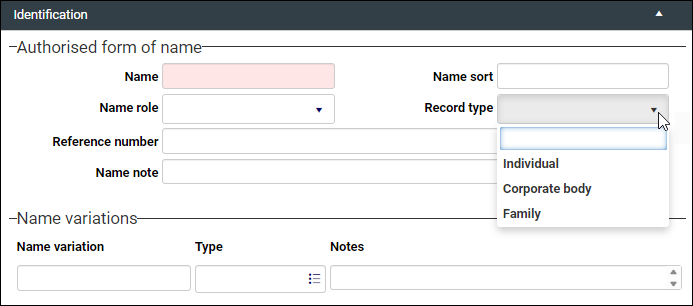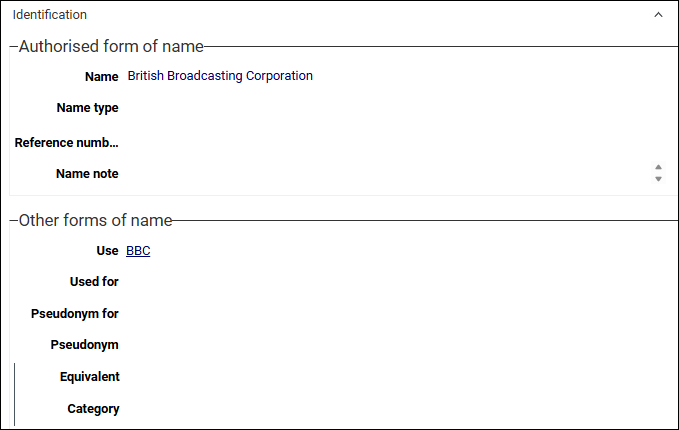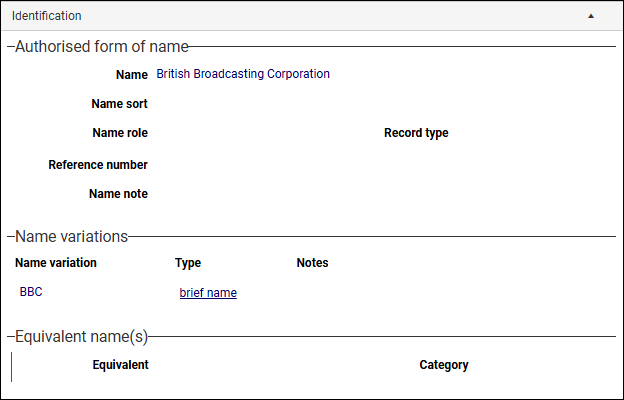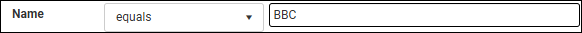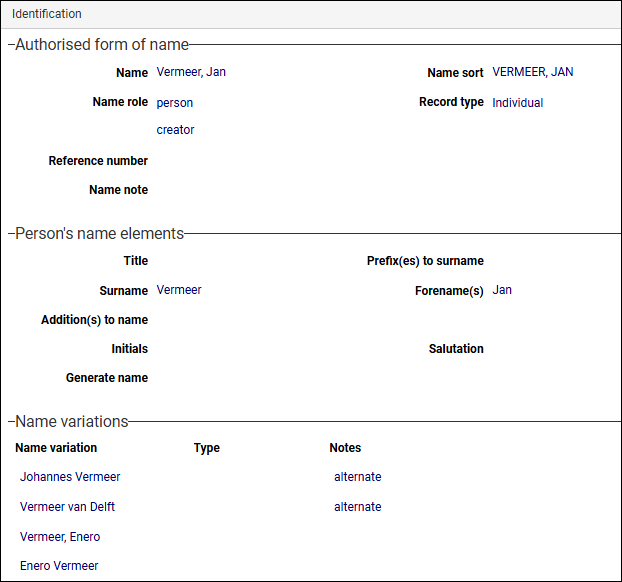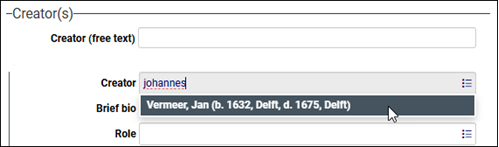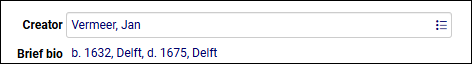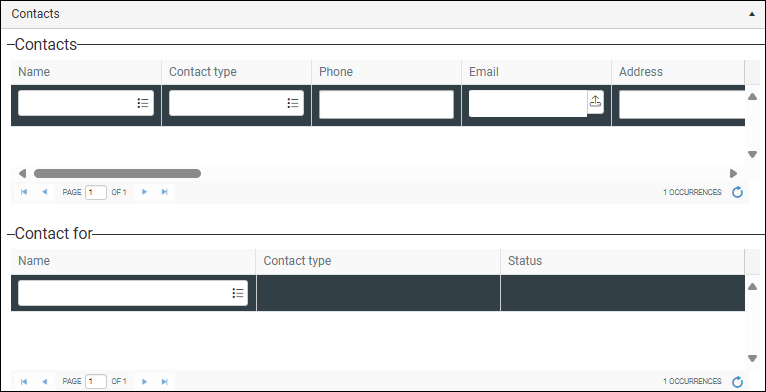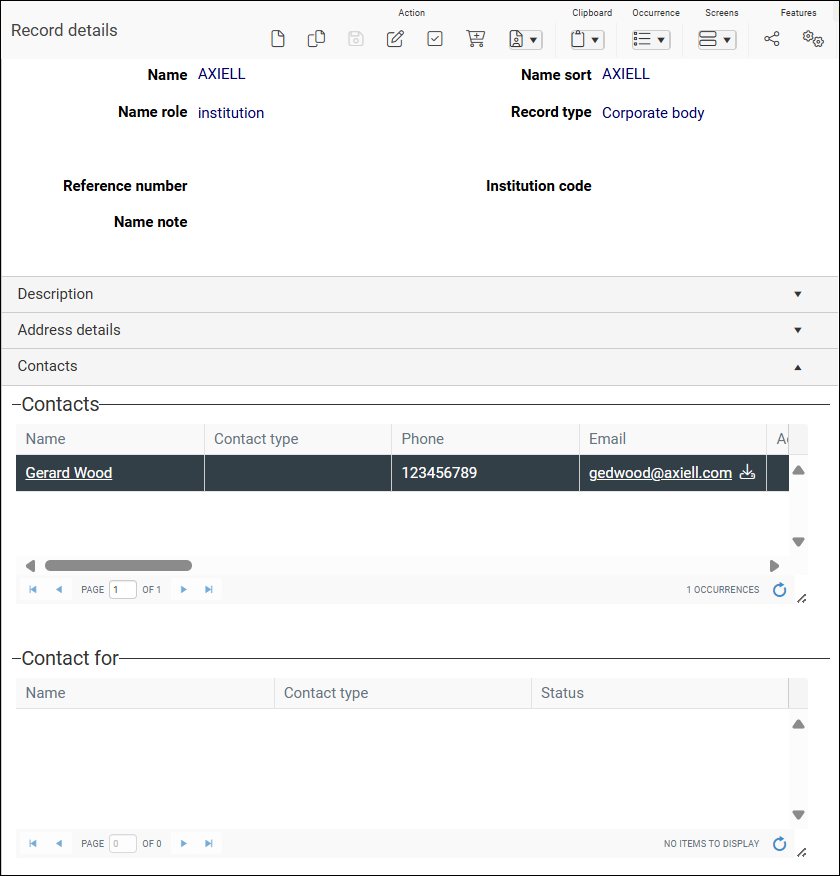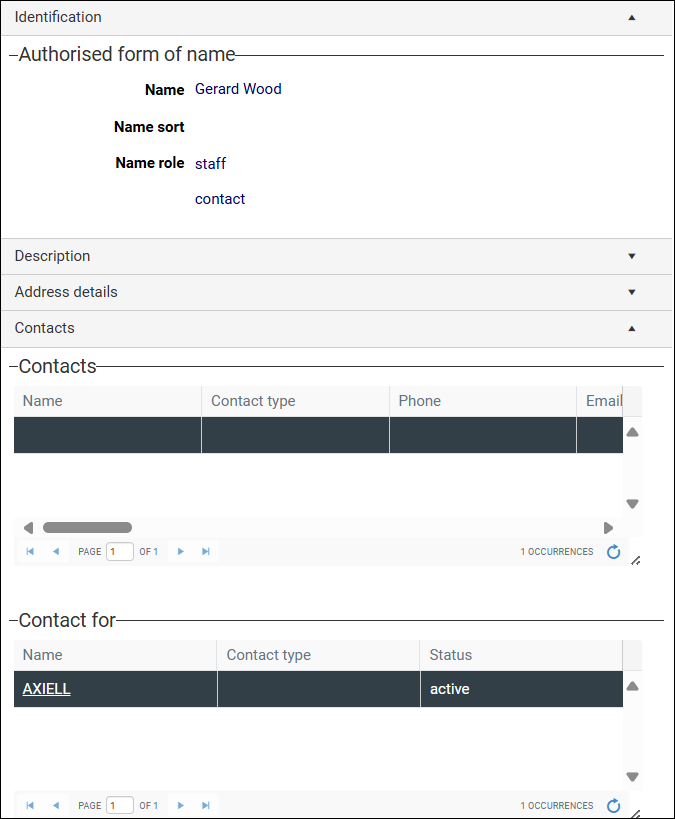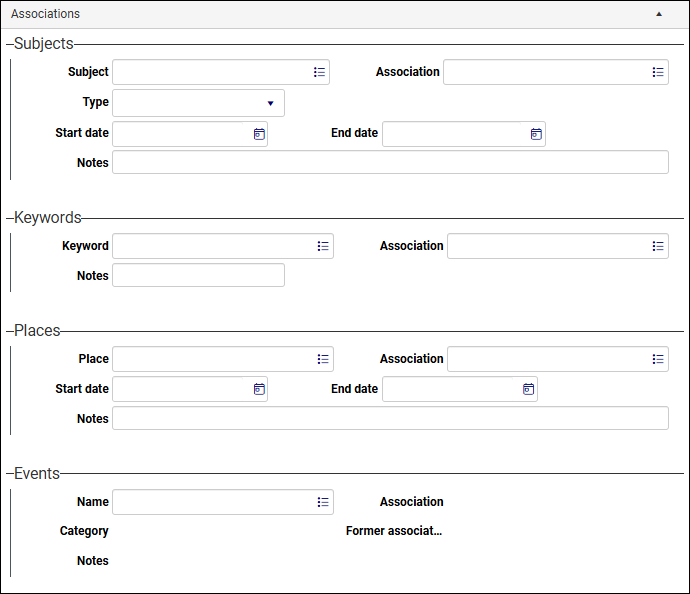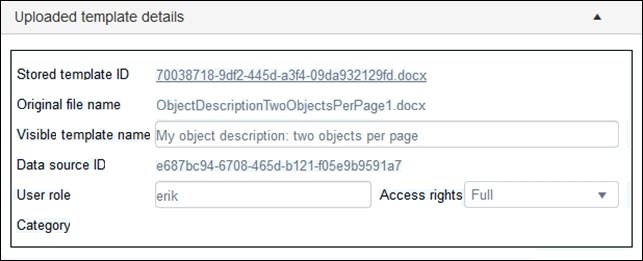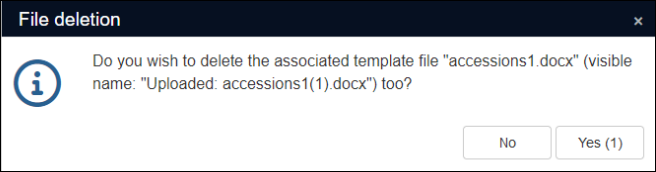Index of data sources
The data sources available to you will depend on the version and configuration of the Model Application implemented for your institution. Not all data sources listed below will be available in your implementation of Axiell Collections. In most cases, we indicate the version of the Model Application in which a data source was introduced (or renamed). Keep in mind that data sources are often upgraded with each new release of the Model Application and that the current version might be quite different from the version that was initially released.
Here you will find an overview of each data source. Where necessary you will also find a link to more comprehensive information, including topics in the Managing your collection section of this Help which guide you through record creation in many of these data sources.
Catalogue
The Catalogue data source can have one or more divisions, each a data source in its own right and designed to manage a type of collection. Since Model Application 5.0 the Catalogue has included six divisions:
- Moving image catalogue
- Object catalogue
- Archives catalogue
- Library catalogue
- Accessions
- Non-collection items and accessories
|
Data source |
Details |
|
|---|---|---|
|
Primary data source |
Secondary / sub data source |
|
|
Catalogue |
|
The Catalogue data source can have one or more divisions, each a data source in its own right and designed to manage a type of collection. When a data source has been sub-divided, we always create a record in one of its sub-divisions: if a record is for an object, it is saved in the Object catalogue; if it is for a book, it is saved in the Library catalogue; and so on. Here we see the Select data source box that displays when creating a new record: However, when running a search it is possible to select:
Here we see the Select data source box that displays when running a search: |
|
Moving image catalogue1 |
Documents film collections according to the FIAF cataloguing rules for film archives. The Moving image catalogue data source When creating a Moving image catalogue record, the New Catalogue record panel in Record details View includes a Record type drop list with five options:
where:
When a Record type is selected, a tailored set of panels and fields displays for recording details about the collection item. A hierarchy of parent / child relationships can be defined for these Record types. For example, you record details of a film and give it a Record type of Manifestation; you then record details of a reel for that film and give it a Record type of Item; the Item record could then be made a child of the Manifestation record (this would be done on the Hierarchical relations panel in Record details View). Notes
See Moving image catalogue: how to create a film record for assistance with creating records in this data source. |
|
|
Documents museum collections according to the Spectrum 5.0 Cataloguing rules for museums. Contains records of items that are in the organization’s permanent collection, on loan, and disposed of. When creating or editing an Object catalogue record, the Management status drop list on the Identification panel in Record details View provides a number of options for describing the type or status of an object:
Most options are self-explanatory. The default Management status for new records is internal (although each organization can configure this default status as required). Note: The distinction in earlier versions of Collections between an internal object and an external object is now specified by selecting internal or in loan respectively. See Object catalogue: how to create an object record for assistance with creating records in this data source. |
||
|
Documents archival collections according to the ISAD(G) cataloguing rules for archives. When creating or editing an Archives catalogue record, the Level drop list on the Identity statement panel in Record details View provides six options for specifying an item's archival level:
The adjacent Management status drop list provides a number of options for describing the type or status of an archival item:
For example, a record for an archival item that has been intentionally destroyed can be assigned a status of destroyed. See Archives catalogue: how to accession and catalogue archival material for assistance with creating records in this data source. |
||
|
Documents library collections according to the ISBD cataloguing rules for bibliographic items. Contains records of books, serials, maps, articles, and other items. When creating a Library catalogue record, two fields must be completed on the New Catalogue record panel in Record details View. The Record type drop list identifies whether the record is a Work or Item:
where:
In earlier versions of Collections, copies were recorded in their own data source; now they are documented by selecting Item from the Record type drop list and linking the record to the original via the Catalogue number field (part_of_reference (bt)) on the Copy details panel. Below the Record type drop list is the mandatory Document type drop list from which you select the type of material to be documented:
When a Document type is selected, a tailored set of panels and fields displays for recording details about the library item. See Library catalogue: how to create a library record for assistance with creating records in this data source. |
||
|
Contains records of deposits of archival materials. These records describe the deposited items, document their acquisition, and outline any conditions affecting their use. Also available in the Museums model, where it can be used to document multiple items as a single accessions record. See Archives catalogue: how to create an archives record for assistance with creating records in this data source. |
||
| Contains records of objects that are not part of the collection but need to be tracked (e.g. picture frames, stands, microfilm readers, handling collections). | ||
All other data sources for users and Application Administrators
|
Data source |
Introduced in Model Application |
Details |
|||||||||||||||||||||
|---|---|---|---|---|---|---|---|---|---|---|---|---|---|---|---|---|---|---|---|---|---|---|---|
|
Called Item requests in Model Application 5.0 to 5.2; renamed Access request items in the Standard Model (6.0) One of three data sources that support Reading Room functionality. Users supports user registration; User Categories is for registration of user categories; Access request items handles reserving, lending and returning of items to your institution's Reading Room. Details about using these data sources can be found in the Axiell Collections Model Application 5.1 Release Notes. |
|||||||||||||||||||||||
|
Used to document the process of acquiring items for the collection, even if the process does not lead to an acquisition. Useful for capturing object information such as provenance before the acquisition has happened. See also Acquisition items if your system implements the Standard Model. |
|||||||||||||||||||||||
|
An Acquisitions and acquisition proposals record holds details about an acquisition event (a bequest for instance), which may involve many items, each one of which can be documented in an Acquisition items record:
Details about how to document acquisition items can be found here. An overview of Items data sources can be found here. |
|||||||||||||||||||||||
|
Used to manage and track conservation, restoration, and condition checks / assessments performed on items in your collection. The Assessments and treatments data source was introduced with Model Application 4.2 and enhanced with the Standard Model (6.0). In Model Applications up to version 5.2 condition information can be documented in either (or more often both):
To avoid any ambiguity about where details are recorded, condition information is only documented in an Assessments and treatments record in the Standard Model. An Assessments and treatments record lists the Catalogue record of all affected objects on the Linked objects panel; condition details about each linked object are then documented on the Condition description panel. Details about the Assessments and treatments record automatically display in the Assessment / Treatment log table on the Condition | Conservation panel in the object's Catalogue record. The recommended way to add one or more objects to an Assessments and treatments record is to use the Add to objects Links option in the Result set View toolbar (the same method applies for all Model Applications):
Creating an Assessments and treatments record in the Standard ModelWhen creating a record there is the choice of two record types:
It is possible to create Assessments and treatments records directly in a number of data sources, including:
As can be seen above, Assessments and treatments records include the Actions, Expenses and income and Free fields panels. |
|||||||||||||||||||||||
|
|
Used to document auctions through which collection items are acquired; can be linked to records in the Library catalogue, and on the Acquisition panel in the Object, Moving image, and Archives catalogues . |
||||||||||||||||||||||
|
|
Used to document named collections of library items in the Library catalogue (e.g. the books of a specific collector). |
||||||||||||||||||||||
|
In conjunction with Collections audit items, used to perform locations checks / audits of one or more objects. Details about performing a locations check with the Collections audit and Collections audit items data sources can be found here. |
|||||||||||||||||||||||
|
In conjunction with Collections audit, used to perform locations checks / audits of one or more objects. Also used for auditing the location of containers. Details about how to undertake a locations check with Collections audit and Collections audit items can be found here. An overview of Items data sources can be found here. |
|||||||||||||||||||||||
|
Used to document and manage formal assessments of collection items, the scope of which might be a few items to the entire collection. A collections review is undertaken to acquire a deeper understanding of the collection, including the condition, provenance, and significance of items. This data source implements the Spectrum 5.0 Collections review procedure. A collections review can:
The Spectrum 5.0 Collections review procedure describes a collections review as managing and documenting any formal assessment of collections that follows a stated methodology. Reviews are often the first stage of rationalising collections, which can lead to the deaccessioning and disposal of objects. Deaccessions and disposals records, which document the deaccession and disposal of objects in your collection, include a Deaccession reason field (on the Justifications panel), one option of which is collection review. Other reasons to review collections include: understanding the significance of your holdings; identifying opportunities to develop underused collections; getting new insights into what your users find interesting about your objects; and planning future research, use and collections care. According to Spectrum 5.0:
Changes introduced with the Standard Model: locations checkingThe Standard Model improves Collections review with the addition of several useful panels, including Digital references, Free fields and Status history, and an improved PIDs and other identifiers panel; however the most significant change is that locations checking, which is a function of Collections review, is now managed far better with the new Collections audit and Collections audit items data sources. Details here. |
|||||||||||||||||||||||
|
|
Contains records with details, including standard measurements, for different types of storage container. These records can be linked to records in Locations and containers. |
||||||||||||||||||||||
|
|
Contains records of currencies used throughout Axiell Collections, including current exchange rates. |
||||||||||||||||||||||
|
Used to document and track deaccessions and disposals of collections objects. Deaccession and disposal are related but distinct processes, typically involving a formal and documented review that takes into account your institution's collections policy, as well as legal and ethical considerations. In Model Applications prior to the Standard Model, deaccession and disposal data is registered in a limited set of fields in Object Catalogue records on a Disposal panel, with a focus on documenting the disposal of an object. The Standard Model moves these fields to a dedicated Deaccessions and disposals data source, greatly expanding the scope of information that can be documented. Details about how to record deaccessions and disposals in Model Application 5.2 and earlier, and in the Standard Model can be found here. |
|||||||||||||||||||||||
|
Events |
Called Events in Model Application 5.0 to 5.2; renamed Film lifecycle events in the Standard Model (6.0) Contains records of life cycle events that can be linked to a Moving image catalogue record, such as a première, censorship, or the receipt of an award. |
||||||||||||||||||||||
|
Used to document historic events (e.g. D-Day; 1994 Winter Olympics) and internal (institutional) events (e.g. Donor tour of conservation lab; Spring 2024 Collections Committee Meeting; School visit). |
|||||||||||||||||||||||
|
Pre 6.0 |
Contains records of exhibitions held by the organization, or featuring material from the organization’s collection. |
||||||||||||||||||||||
|
Primarily used to document and manage the status and details of exhibitions and the venues at which they take place. In conjunction with Exhibition items, it is also possible to document and manage individual items exhibited at each venue of an exhibition. Tip: Venue records can also be used independently of an exhibition; you could, for instance, have a venue record that documents items in a room (gallery, hall, etc.) within your institution for instance. Details about how to document exhibitions, venues and exhibition items can be found here. |
|||||||||||||||||||||||
|
Used to document individual items associated with an exhibition. Details about how to document exhibitions, venues and exhibition items can be found here. An overview of Items data sources can be found here. |
|||||||||||||||||||||||
|
Contains records relating to the collection of collection items in the field, generally for archaeological or natural history collections. Records can be for a collection event or the sites visited in a collection event. |
|||||||||||||||||||||||
|
5.0 |
In Model Application 5.2 and earlier this data source is called Events; it was renamed Film lifecycle events with the release of the Standard Model (6.0) and introduction of a very different Events data source (described here). Contains records of life cycle events that can be linked to a Moving image catalogue record, such as a première, censorship, or the receipt of an award. |
||||||||||||||||||||||
|
An Authority data source Details about Authority data sources here. |
|||||||||||||||||||||||
|
Details coming soon. |
|||||||||||||||||||||||
|
|
Contains records of museum-style loans made by other museums or collectors to this organization. Objects in loans can be documented in the Objects catalogue with a Management status of in loan. This data source implements the Spectrum 5.0 Loans in procedure. |
||||||||||||||||||||||
|
Used to document details about your institution’s insurance and indemnity policies, and to document and manage any related activities (actions). As well as recording information about the provider, policy, and coverage amount, an Insurance and Indemnity record lists all covered objects, with a link to a Valuation record that assesses an object's value, and it identifies locations and shipments that are covered by the policy. On the Actions panel, a basic workflow tool for managing tasks related to the current record, it is possible to document and manage any related activities (actions), such as scheduling meetings. Digital copies of documentation can be made available on the Digital References panel. Details about how to document an institution’s insurance and indemnity policies can be found here. |
|||||||||||||||||||||||
|
Called Item requests in Model Application 5.0 to 5.2; renamed Access request items in the Standard Model (6.0) One of three data sources that support Reading Room functionality:
Details about using these data sources can be found in the Axiell Collections Model Application 5.1 Release Notes. |
|||||||||||||||||||||||
|
Introduced with the Standard Model, Items data sources are used to document and track collection items involved in day to day activities like loans and exhibitions. In prior Model Applications, when a collection item is on loan its Catalogue record (with details about the item) links directly to a Loans record (with details about the loan); what is lacking is somewhere to record details about the item in the loan, to track the status of each item as it navigates the loan workflow, or to plan actions that impact an item's involvement in the loan. The same is true of items involved in acquisitions, exhibitions and collections audits. Items data sources fill this gap by providing a place to manage and document each item individually as it participates in activities like loans and exhibitions. They include Acquisition items, Exhibition items, Loan items and Collections audit items. Each of these data sources is listed in this table separately. An overview of Items data sources can be found here. |
|||||||||||||||||||||||
|
Used to record purchase order details for library materials to keep track of a purchase order. Details about using this data source can be found in the Axiell Collections Model Application 5.1 Release Notes. |
|||||||||||||||||||||||
|
Used to document and manage the status and details of an individual item participating in a loan. Details about how to document loan items can be found here. An overview of Items data sources can be found here. |
|||||||||||||||||||||||
|
|
Used to document the physical locations in which collection items are or can be placed. Locations can be fixed (a shelf, room, bay or building for instance) or moveable (such as a box or tray). Details about documenting storage locations can be found here. |
||||||||||||||||||||||
|
One of two data sources, Serial subscriptions and Manual Purge of serial issues designed for management of serials. Together they are used to register and manage subscriptions to serial publications. Details about using these data sources can be found in the Axiell Collections Model Application 5.1 Release Notes. |
|||||||||||||||||||||||
|
Contains records of the base maps and overlays used to plot GIS fields (such as those used in the Geographical thesaurus data source). |
|||||||||||||||||||||||
|
Previously called Multimedia documentation. Contains records of image, video, and audio files, including digital metadata, that can be linked to other records throughout Axiell Collections. |
|||||||||||||||||||||||
|
Contains a mission (intention) to move one or more collection items or containers, accessed with Axiell Move. Only available as part of an Axiell Move Premium system. |
|||||||||||||||||||||||
|
Contains a request to move a single collection item or container. These requests are gathered into a mission (in the Missions data source) and accessed with Axiell Move. Only available as part of an Axiell Move Premium system. |
|||||||||||||||||||||||
|
Used to plan incoming, outgoing, internal, and external movements of collection items2; planned movements can be single stage (from a storage location to a conservation studio, for instance) or multi-stage (from storage location to truck, to flight, to truck, and so on). Details that can be recorded include movement reasons, methods, recipient and courier contact details, etc. The Current location of an object is automatically updated when its Status (object.status (TS)) in the Movement and Shipping Logistics record is set to completed. Details about documenting locations and managing movements can be found here. |
|||||||||||||||||||||||
|
Documents the relocation of objects and containers. A full history of the movement of objects and containers in Model Application 5.2 and earlier is retained in an object's Catalogue record and a container's Locations and containers record. Whenever an object is relocated, details about the previous location, relevant dates, who authorized the movement, the reason for the movement, and so on are saved on the Location history panel in the object's Catalogue record; when a container is relocated the details are documented on the Container details panel in its Locations and containers record. One consequence of this approach is that movement history details can proliferate in an object or container record, potentially making them slower to load; another is that working with location history data can be complex. In the Standard Model the movement of objects and containers is comprehensively documented in a dedicated Movement history data source. Every change to an object or container's Current location generates a record in the Movement history data source that is automatically listed on the Movement history panel in the object or container record, allowing the granular movement history details to be removed from Catalogue and Locations and containers records. It is worth stressing that every change to an object or container's Current location generates a record in the Movement history data source; movement history in prior Model Applications is only updated when the Change locations task is used to document a relocation. Here we see the Movement history panel for a container, chronologically listing the Movement history record for each relocation of the container:
Clicking a Reference number will display details of the relocation in a Zoom screen Alternatively, open Related records View to list the Movement history records linked to the current record Clicking one of the Movement history records in Related records View will make it the current record (switching to the Movement history data source and displaying that record only). Clicking the Movement history header will switch to the Movement history data source listing all of the related records (seven in this example); this allows you to manipulate the records in various ways (sorting them in Result set View, for instance). Packed objects (objects located in a container)In Model Application 5.2 and earlier, when an object is located in a container and the container is relocated, only the movement history of the container is updated (on the Container details panel in the container's Locations and containers record); the movement history of the object is not updated. As a consequence, it is necessary to investigate the location history of the container in order to identify where a packed object was at any moment in time. When a container is relocated in the Standard Model a Movement history record is created for the container AND for each object contained within it. Each object's Movement history record identifies the container it was packed in, as well as the full location of that container in the Context field:
Fixed (unchanging) contextAdditionally, the detail shown in Context is now a fixed value stored in the Movement history record; in prior Model Applications the context is not stored in a record but is retrieved dynamically when the record is displayed. This means that the location context details accurately capture the full (historically accurate) location at the time of a move, rather than updating if, say, a gallery changes its name sometime after a move, or the location hierarchy changes; amongst other reasons, this can be important when performing collections audits. Chronological orderEvery relocation of an object or container is listed on the Movement history panel in chronological order. This means that if the Change locations task is used retrospectively to document that an object or container was moved in the past, the resulting record will slot into the Movement history at the appropriate point in time (rather than being treated as the newest move). |
|||||||||||||||||||||||
|
|
Contains records of image, video, and audio files, including digital metadata, that can be linked to other records throughout Axiell Collections. Renamed Media in the Standard Model (6.0). |
||||||||||||||||||||||
|
|
Contains records of museum-style loans made to other museums or organizations. The objects in these loans can be documented in the Catalogue data source. This data source implements the Spectrum 5.0 Loans out procedure. |
||||||||||||||||||||||
|
|
An Authority data source Persons and institutions is a core data source in Axiell Collections, and it is one that is upgraded almost any time a new Model Application is released. The Standard Model introduced new fields and panels to Persons and institutions, expanding and enhancing data management of individuals and organizations interacting with your collection. Notable new and changed panels and fields:
Contacts is a new panel used for linking to other records in Persons and institutions where Name role (name.type (do)) = contact. It contains two groups of repeatable We use this panel to identify one or more contacts for an institution, or perhaps for another person. Obviously, a person can be a contact for an institution, and a person can be a contact for another person, but an institution could also be a contact for a person, or another institution for that matter. To simplify the following description, we assume that a person is the point of contact for an institution. In the Persons and institutions record for an institution, we link to the record for someone who is a point of contact using the Name (contact (Cn)) field in the Contacts table; this will copy over details from that person's record (name, address, phone number, email address, etc.). Here we see the Persons and institutions record for Axiell with a contact added to the Contacts panel:
In the target (linked) record, the Contact for group of fields is automatically updated with details of the party they represent: Associations is used to provide contextual information about the current person or institution record in the form of metadata keyword associations. Subject, Keyword and Place link to terms in the Thesaurus, and Events links to the new Events data source, which holds details about historical events, as well as events organized by or specific to your institution: Additional panelsAmongst other panels added to a Persons and institutions record in Record details View, you will find Actions, Digital references, and Free fields. Personally Identifiable Information (PII)Persons and institutions records may contain Personally Identifiable Information (PII), including birth and death details, ethnicity, gender, nationality, occupation, address details, email addresses, contacts, etc. Under the European Union General Data Protection Regulation (GDPR) guidelines for information privacy in the EU, this data can be regarded as sensitive information; accordingly, access to fields that may contain such data is now protected by access rights by default. The Standard Model introduces a user management model out-of-the-box with a base set of predefined roles and permissions governing access to advanced and administrator functionality, as well as access to fields containing sensitive data and Personally Identifiable Information (PII), such as personal address fields and email fields. Full details about the permissions model introduced with the Standard Model can be found here. In brief, two roles have been introduced to control read and read-write fields identified as PII:
When the Standard Model is installed, staff are assigned a role that matches their access level, ensuring that only people with clearance are able to view and / or edit sensitive personal information. Details about Authority data sources here. |
||||||||||||||||||||||
|
If globally-unique permanent IDs are used for any records in your system, this data source can be configured to contain a queue of requests to register these IDs with an external service. |
|||||||||||||||||||||||
|
|
If your organization uses Axiell Collections for records management as well as archiving, this data source can contain information about classes of records, including the length of time to hold them and what should happen at the end of this period. Records managed with retention schemes can be documented in the Archive catalogue by setting a Management status of semi-current record. The Retention schemes data source holds records of retention schemes: generic categories of types of item (meeting minutes, financial statements, publicity materials, legal documents, etc.) with information about how long this category should be retained and what should happen with it at the end of the retention period (archived, destroyed, reviewed and possibly kept as semi-current for longer). |
||||||||||||||||||||||
|
One of two data sources, Serial subscriptions and Manual Purge of serial issues designed for management of serials. Together they are used to register and manage subscriptions to serial publications. Details about using these data sources can be found in the Axiell Collections Model Application 5.1 Release Notes. |
|||||||||||||||||||||||
|
|
Contains records of the titles of book series; for use specifically in the Library catalogue. |
||||||||||||||||||||||
|
Contains lists of values that must be used consistently when documenting collection items, processes and activities (e.g. condition terms, method types, action types, fee activities, acquisition reasons and methods, units). This Authority data source |
|||||||||||||||||||||||
|
Used to set default values for fields when records are created or when specific data is added to a record. Details here. |
|||||||||||||||||||||||
|
Contains records of variables used by the AI entity extraction function, a description of what the variable is for, and a list of values. Available when the optional Axiell Intelligence (AI) add-on is implemented in Axiell Collections. Details here. |
|||||||||||||||||||||||
|
|
Contains taxonomic names with their descriptions and hierarchical relations. |
||||||||||||||||||||||
|
|
An Authority data source Details about Authority data sources here. |
||||||||||||||||||||||
|
Contains records for movements of objects into or out of your organization (movements within the organization are handled in Catalogue records). This data source implements the Spectrum 5.0 object entry / object exit procedures. Replaced by the Movement and shipping logistics data source In the Standard Model (6.0). |
|||||||||||||||||||||||
|
Contains a record for custom templates uploaded through the Output formats box. Note: The Uploaded templates data source is available in systems using Model Application 5.2; with some configuration, it can also be available in systems using older Model Applications. The Output formats box lists one or more output formats, each designed (by Axiell or your Application Administrator) for a specific printing / reporting purpose. Output formats use Microsoft Word templates, Excel templates3 or XSLT style sheets to specify what fields (data) are included in the printed output, as well as to lay out and style the data. Custom Word and Excel templates can be uploaded to Axiell Collections with the Output formats box. In systems using a Model Application prior to version 5.2 a custom template typically has to be uploaded every time it is needed. Even if your system's Model Application is older than version 5.2, it is possible for Application Administrators to configure Collections to save custom templates automatically when they are uploaded through the Output formats box. This will create a record for the template in the Uploaded templates data source and make the template available to authorized users in the Output formats box. Note: Application Administrators will find details about how to configure Collections to save custom templates uploaded through the Output formats box under Storing uploaded custom templates in the Implementation guide. If your system has been set up to save custom templates automatically when they are uploaded through the Output formats box, the following information is also relevant in your system, with some noted exceptions. With Model Application 5.2 a template uploaded through the Output formats box is automatically listed in the box and a record is created in the Uploaded templates data source. Here authorized users can manage the list of templates in the Output formats box, change the name of templates (by default an uploaded template is listed using its file name and a prefix of Uploaded), determine access to templates, and hide templates:
By default, users only have access to their own uploaded templates, templates they have been granted access to by other users, and the records for those templates in the Uploaded templates data source. Users with the Note: It is only possible to edit records in the Uploaded templates data source, not to create them. An uploaded template record contains seven fields, three of which can be edited:
If your system's Model Application is older than version 5.2:
|
|||||||||||||||||||||||
|
Contains records of any use made of items in the collection, including enquiries, reproduction, publication, and demonstration. This data source implements the Spectrum 5.0 Use of collections procedure. |
|||||||||||||||||||||||
|
Read-only information available to Administrators. Holds details of bulk operations performed by users and the login of users. Bulk operations include importing, exporting, printing, running tasks and find-and-replace procedures. Authorized users can access the logged information to identify who performed a bulk operation and when; and when users logged in. Details about using this data source can be found in the Axiell Collections Model Application 5.1 Release Notes. |
|||||||||||||||||||||||
|
One of three data sources that support Reading Room functionality:
Details about using these data sources can be found in the Axiell Collections Model Application 5.1 Release Notes. |
|||||||||||||||||||||||
|
One of three data sources that support Reading Room functionality:
Details about using these data sources can be found in the Axiell Collections Model Application 5.1 Release Notes. |
|||||||||||||||||||||||
|
Used to document the formal valuation of collection objects. A Valuation record holds valuation details for a specific Catalogue item, including amounts, currency, exchange rate, who conducted the valuation, why it was undertaken and when. On the Actions panel, a basic workflow tool for managing tasks related to the current record, it is possible to document and manage any related activities (actions), such as scheduling meetings. Digital copies of documentation can be made available on the Digital References panel. Details about how to document object valuation details can be found here. |